Federal Direct PLUS Loans
Parents of Undergraduate Students
Note: Before completing these steps to apply for a Federal Direct PLUS Loan, parents may wish to consider non-federal alternative loans for parents. A chart comparing federal and private parent loans is available on our Private/Alternative Parent Loans page.
1. Complete the FAFSA (Free Application for Federal Student Aid)
The FAFSA is required from all families borrowing Federal Direct PLUS Loans, even those who are not requesting need-based financial aid. If you have already applied for need-based aid, you probably have already filed the FAFSA.
2. Consider using Direct Subsidized and/or Unsubsidized student loans first
Direct Subsidized and Unsubsidized student loans have lower interest rates and origination fees than Direct PLUS parent loans. However, if your student is not planning to borrow Direct student loans, and you (the parent) wish to borrow additional PLUS loan funds to cover the amount designated for the student loans, you can send a request to the Financial Aid Office at financialaid@stanford.edu. Please include your name, the student's name, and the student's Stanford ID number.
3. Submit your Federal Direct PLUS Loan application
Applications are submitted online at http://StudentAid.gov/. The first step is to log in with your FSA ID username and password (the same ones you used for completing the FAFSA):
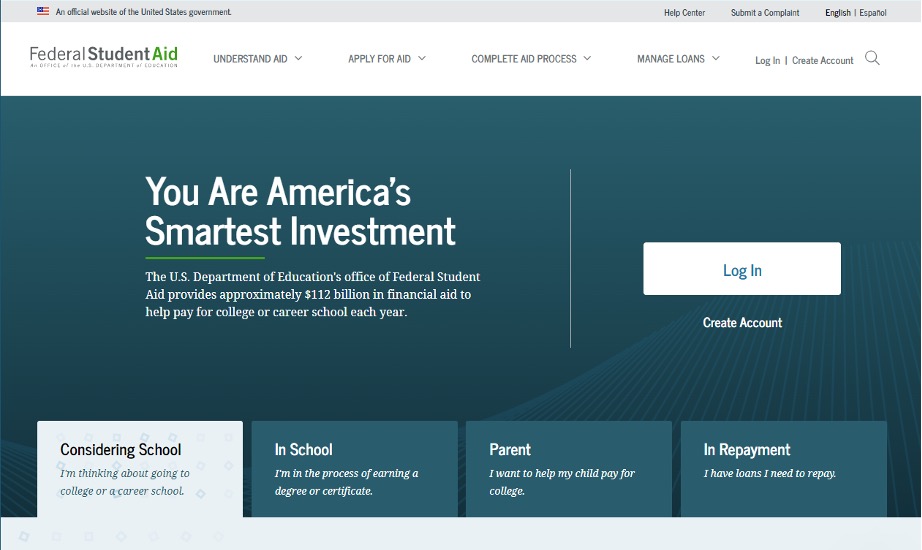
Be sure to use your (the parent’s) own FSA ID, not the student’s FSA ID. Once you have successfully logged in, hover over “APPLY FOR AID” at the top of the screen, then click on "Apply for a Parent PLUS Loan":
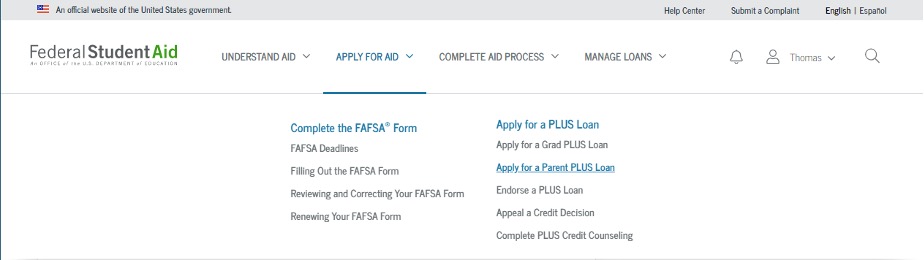
You should land at the following page:

Read the information on this page, then click the “Start” button on the right side of the page:
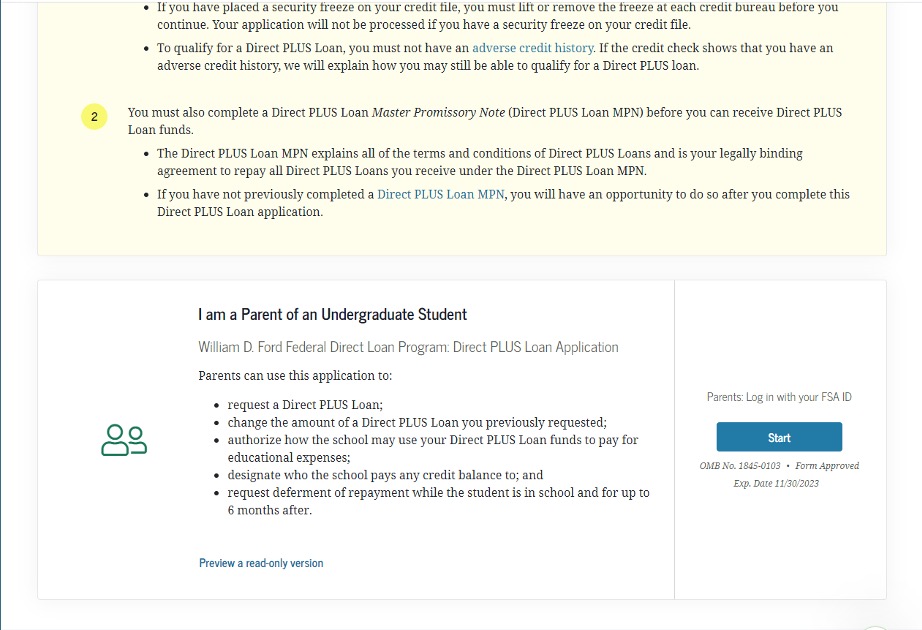
Enter the student’s information and your responses to all of the questions on the first application page. In the School Information section, make sure the “U.S. Schools/U.S. Territory Schools button is selected. Choose “State”: California and for “School” type in: Stanford University; you should then see this image:

Respond to the rest of the questions on this page, then click CONTINUE:

Next, you will enter all the borrower (parent) information on this second application page. Once you have completed all the information, once again click “Continue” at the bottom of the page.
You will be prompted to review and confirm your entries. Take care to make sure the “Student Information” contains the information for your student and that the “Borrower Information” section contains your (the parent who is borrowing the loan) information.
Finally, follow the instructions to authorize and then submit the required credit check. You will be presented with the credit decision within a few seconds. If credit is not approved, you will see information about your options for reconsideration. Your PLUS loan request information will be sent to the Stanford Financial Aid Office for processing, which may take several weeks.
4. Complete and sign your Master Promissory Note (MPN)
Note: If you completed a Federal Direct PLUS Loan Master Promissory Note (MPN) in a prior academic year for the same student at Stanford, you do not need to complete a new MPN. Your existing MPN covers your Federal Direct PLUS Loan borrowing for this student for up to ten years. Master Promissory Notes are also completed online at https://StudentAid.gov/. From the homepage, hover over “COMPLETE AID PROCESS” at the top, then click on “MPN for Parents”:
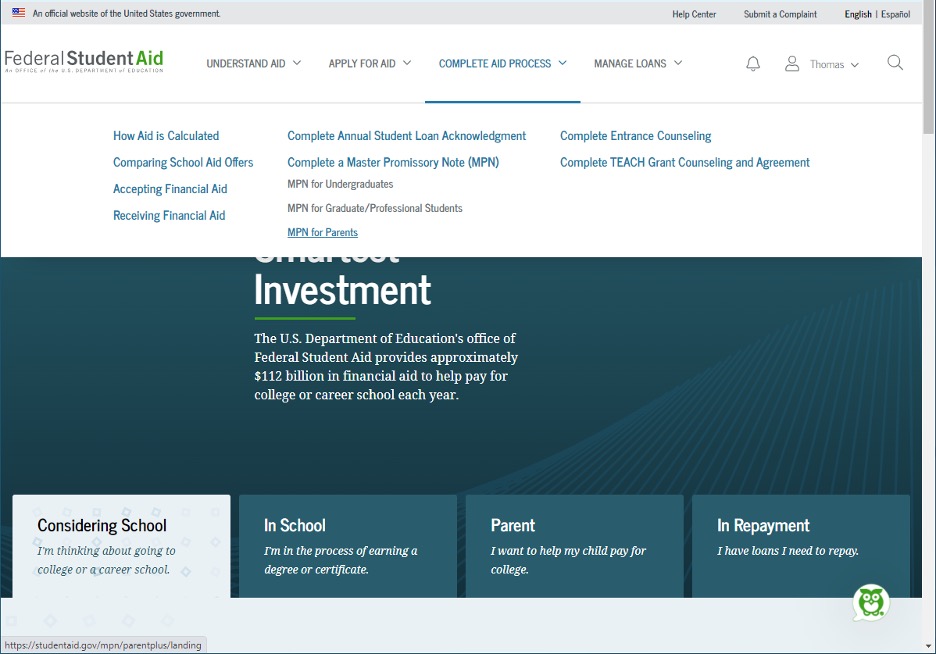
You will be taken to a page titled PLUS MPN for Parents. Click on the “Start” button on the right to begin the MPN.

Follow the instructions to complete and electronically sign your MPN. You do not need to notify Stanford once you have completed the MPN. Instead, the federal loan processor will match your MPN to the PLUS loan origination record that the Stanford Financial Aid Office will submit after processing your loan application.
If you have questions about completing your MPN, you can call the Federal Student Aid Information Center (FSAIC) at (800) 433-3243 or contact the Stanford Financial Aid Office.
5. Receive Your Loan Funds
Loans are generally divided evenly over the three quarters of the academic year. If your application has been submitted, your MPN has been electronically signed, and your student has enrolled for classes, your loan funds will be applied to the University bill a few days prior to the beginning of each quarter. If the quarter has already begun, your student can monitor loan disbursement status in Axess. If the eligible charges on the bill are paid in full, any excess PLUS loan funds will be refunded to you or to your student, depending on your response to the refund question in the PLUS application.
Updated on September 29, 2022 10:36 AM

Connect with us